ChatGPT, the chatbot developed by OpenAI, is known for its ability to produce complex and eloquent texts. However, despite this performance, the generated texts can sometimes be incorrect or misleading in content. The chatbot’s processing is based on the probability distribution of words, without any real knowledge or understanding of the content. Its main function is limited to writing.
Since the introduction of ChatGPT, there has been a demand for plugins and extensions that could make the bot more versatile. For example, a connection to a computer algebra system like Wolfram Alpha could fix the occasional weaknesses in mathematical calculations. Furthermore, additional plugins could expand the application scope of ChatGPT, enabling it to take on tasks such as reserving a table in a restaurant.
In March 2023, OpenAI introduced plugins for its chatbot that cover exactly these functions. This article will introduce some useful plugins and explain how to use these extensions.
Plugins
The number of extensions available for ChatGPT is growing rapidly. As of mid-July 2023, there were already more than 700 such plugins. It appears that many service providers are interested in linking their websites to the chatbot, aiming to establish their presence early on this new platform. This interest could also be fueled by the ongoing enthusiasm surrounding language models and plugins.
At the present time, however, the plugins are notable for a series of initial difficulties and an interface concept that still needs optimization. Appropriately, OpenAI labels them as beta features that need to be activated first. To activate these, users need to go to the “Beta features” section of the settings and toggle the switch for “Plugins”.
However, this does not mean that users can immediately start using the plugins. In fact, OpenAI makes accessing the extensions somewhat complicated. They are initially only available for the GPT-4 language model, the use of which OpenAI limits to 25 responses per three hours. If users want to interact with GPT-4, they need to make a choice: “Default” (the bare language model) or “with Plugins”. The additional option of a connection with Bing has been deactivated by OpenAI, as users were able to bypass the paywalls of news sites via this route.
The third option is to use GPT-4 in combination with OpenAI’s Python generator “Code Interpreter”. However, this must be activated in the settings and does not work with external plugins.
To test the plugins and the code interpreter, the respective functions must first be activated in the settings. Once you have chosen ChatGPT with GPT-4 and plugins, an additional dropdown menu appears with potentially already installed extensions and a link to the plugin store. Before you can use the individual plugins, you must install them. Clicking on “Plugin Store” opens a window with the available extensions.
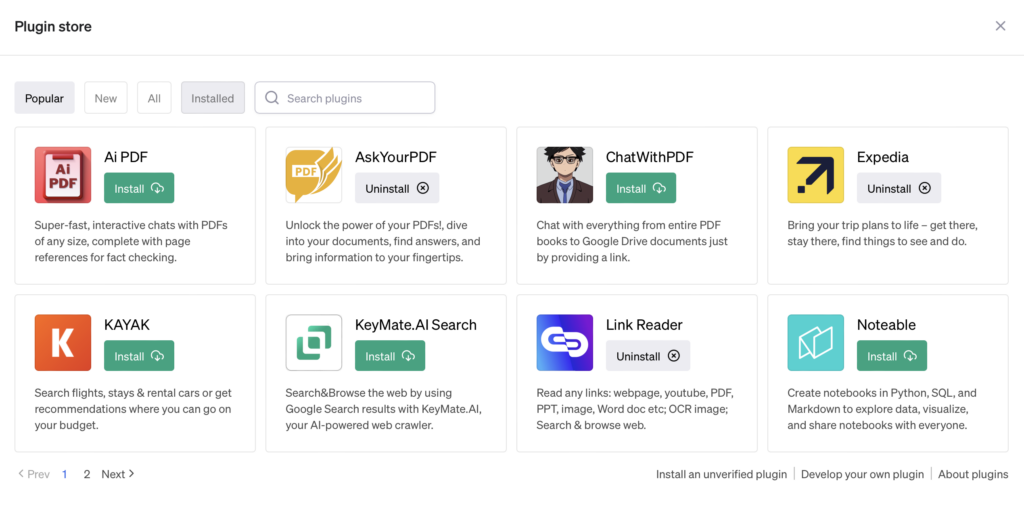
This store displays a maximum of eight plugins per page. Those who want a complete overview have to scroll through many pages. The plugin store also displays a selection of the 15 most popular extensions and searches their short descriptions in full text. However, the short descriptions often do not provide detailed information about what the plugin does exactly, with which data or additions it works, or who created it.
In view of the limited user interface of the plugin store, users can use alternative platforms like pugin.ai or whatplugin.ai for information. These sites provide thematically sorted directories and provide more information than the plugin store of OpenAI.
The description pages for individual plugins at whatplug-in.ai provide detailed information about the purpose of the extension and its application. However, these texts come from ChatGPT, so users should consider this information with caution. pugin.ai offers its own ChatGPT plugin. After installing this extension, users can ask ChatGPT directly for plugins for specific use cases. However, it appears that neither these sites nor OpenAI itself provide detailed information about the originators of the plugins or check their potential risks.
Getting Started with Plugins
To employ the tools at your disposal, the next course of action is to hit the ‘activate’ button for those installed extensions. Navigate through the handy drop-down menu I mentioned earlier, and put a checkmark next to your chosen plug-in. One quirk of ChatGPT you’ll need to keep in mind – it has a cap on how many plugins you can have up and running simultaneously: a maximum of three. This self-imposed limit ostensibly makes it easier for ChatGPT to decide which one to call upon in a given context. Once the plugin feature has been toggled on, your weapon of choice selected, and plugins activated, you’re all set to dive in.
Now, here’s the thing. ChatGPT operates like an autonomous agent in this world. It determines on its own whether to utilize a plugin or to rely on its inherent knowledge to generate a response. For instance, a basic math or science question will usually be answered sans plugin. However, you, as the user, can give the model a gentle nudge towards using a plugin – all you have to do is ask it explicitly.
The plugin marketplace is a vibrant ecosystem brimming with a variety of extensions. ChatGPT plugins typically do a bang-up job when given a clearly defined task, like whipping up a Spotify playlist. The PlaylistAI, for instance, can link up with the user’s Spotify account and conjure up a personalized playlist. Cool, right? Yet, Spotify’s own features designed for this purpose, along with other introduced tools, go far beyond this. If you’ve ever dabbled with the AI image generator, Midjourney, you’ll find the Photorealistic plugin to be a handy aide.
But what if there are hiccups in the communication between ChatGPT and the plugin, or the results are less than satisfactory? Fear not, for taking a peek into the data traffic might hold the solution. The NewsPilot plugin, for example, didn’t produce meticulously curated overviews, potentially due to our request being rather simplistically converted into a single keyword.
The savvier users among us swear by the Prompt Perfect extension for refining their prompts. And here’s a pro tip: if a plugin isn’t playing ball, you can at least verify how ChatGPT interpreted your input and passed it along to the plugin.
Fact-Checking Against Fabrications
The Wolfram-Alpha platform is a great supplement to ChatGPT. It serves as a repository of centuries of knowledge and development, grounded in a well-curated database and comprehensive rule system. It spans everything from elementary to advanced formulas to complex algorithms that pull from a wealth of knowledge across a myriad of subjects, including math, physics, chemistry, socioeconomics, geology, biology, or history. You can retrieve facts or perform calculations traditionally through a sort of programming language known as Wolfram Language, or through language instructions in the form of bullet points or simple sentences. Recently, you can also engage in a dialogue via the ChatGPT plugin.
For instance, Wolfram Alpha can calculate how much your monthly loan payments would be, or the shortest travel route if you plan to visit a selection of European cities. In doing so, Wolfram Alpha collates all the information that aids understanding: formulas, key properties of the chemical element, examples of other elements for comparison, and so forth. It determines the air travel route using a solution algorithm for the Travelling Salesman Problem and even produces neat tables and visualizations to illustrate relationships.
In this context, the ChatGPT plugin serves merely as a mediator, translating the user’s everyday language queries into Wolfram-Alpha-Language and embellishing the results received from Wolfram Alpha with a bit of explanatory text. What’s nifty about the ChatGPT interface is that it also displays the generated Wolfram prompt. This not only allows you to verify if the query was correctly understood and translated, but you also get to learn Wolfram Language on the fly. If you’d like, you can get ChatGPT to help interpret the graphics. It did a fair job explaining simple debt repayment diagrams and decay processes.
Wolfram Alpha is the go-to destination for all kinds of calculations and conversions. This gives the chatbot access to a vast collection of natural, social, and engineering scientific facts and formulas. However, you have to really coax this Wolfram-Alpha knowledge out of the chatbot, through pointed questioning and prodding. We mostly had to explicitly ask for tables and diagrams. The thing is, if you’re not aware of the possibilities, you might not know what to ask for, or might not even bother. In contrast, Wolfram’s own web interface presented all relevant information in a well-structured manner, complete with tables, formulas, and diagrams.
Also, it’s worth noting that Wolfram Alpha might not always be up-to-date in every area, and hence may not necessarily be superior to ChatGPT. Thus, it’s best to turn to Wikipedia and verify the information provided there. This ensures you get current data, while ChatGPT/Wolfram Alpha might take a while to research, yet still fall short of knowing about the latest high towers. By the way, there’s now a plugin that directly queries Wikipedia, although its origin is a mystery.
Plunging into Code and Data
It seems like yesterday when data scientists was the profession of the century, only to become obsolete in a few years. At least that’s the chant of the devout ChatGPT disciples ever since OpenAI unveiled the Python-spawning plugin, the Code Interpreter. Flip it on in the ‘Settings’, pick it from the aforementioned dropdown menu, and this inbuilt no-code playground translates user inquiries into Python code, setting its sights primarily on data analysis and visualization.
ChatGPT is a pro at loading tables or transmuting clipboard data into tables in the text box. To swiftly get a handle on things, you can request the bot for a concise rundown of the embedded information, then let it pitch suitable diagrams. When you pick one of these propositions or charge the bot with a concept of your own, the Code Interpreter springs to life: ChatGPT transmutes the user guidelines into Python code, spewing out both this code and the matching graphic as a response.
The OpenAI addon, Code Interpreter, morphs wishes into Python scripts. For instance, ChatGPT uses this to visually represent data but in our tests, it pooled some categories a tad generously and inconsistently implemented alterations.
An interface that’s novice-friendly and stripped down to the bare bones, like the one fashioned in the data journalism tool Datawrapper, propels you ahead more swiftly. Another considerable hitch with OpenAI’s Code Interpreter is that due to security precautions, the Python environment, exiled to its own sandbox, cannot pull in libraries, which is a lifeline for developers. This roadblock ultimately foiled our attempt to tease out a flashy map representation from the duo.
Owing to the Code Interpreter being confined to a sandbox and its inability to load libraries, the scope for creativity remains confined.
For a holistic environment that can also summon (map) libraries, Noteable taps into ChatGPT. This visualization gizmo churns out Python notebooks post-free registration and also shines in comprehensive data analyses and machine learning endeavors. As with Wolfram Alpha, ChatGPT dons the role of a translator, converting human directives into API commands for the external service. Here as well, you nab a preliminary glimpse with ChatGPT, but the visualization proposals within the Noteable platform are more enticing and practical, given their immediate graphic appearance.
Office Management Tools
There are various plugins available that can summarise PDFs and other document types, and answer specific questions about the content. Initial experiments involving a study on AI benchmarks indicated that AI PDF performed better than ChatWithPDF. The latter included an incorrect figure in its summary. The text compressors do not seem to understand the structure and layout of the documents well. A query about the authors, which are typically mentioned on the first page, initially resulted in no response and was only answered by AI PDF when we wanted to know the title of the study. All plugins reference the page number and do not interact with the PDF due to a lack of a user interface. As fact-checking is always necessary, the absence of a simple, interactive view similar to the one offered by the online service ChatPDF is notable.
In conjunction with the automation service Zapier, the chatbot becomes a diligent personal assistant, initiating various administrative and communication workflows at human command. Zapier itself is a hub that connects various services from Gmail and Google Calendar to multiple social media accounts. For this, users must grant the service access to their accounts. ChatGPT acts as an additional interface, interpreting the user’s voice commands and creating corresponding automation scripts (Zaps) in Zapier or calling up existing ones. This can save manual effort, but can also lead to serious mistakes if not all details are meticulously checked. Fortunately, Zapier has built in a verification and confirmation step.
Conclusion
It is becoming increasingly clear that a smooth-talking chatbot is not a universal solution. Facts and relationships that have been codified need to be fed in from external sources, which is where plugins come in. The plugin from Wolfram Alpha is particularly noteworthy. However, the results cannot be trusted blindly. Even though external platforms supply the facts, the chatbot’s interpretation of the instructions can lead to errors and inaccuracies because it does not fully understand the subject matter.
There are also fundamental concerns: On the one hand, the plugin interface could be abused as an entry point for malware and spyware, especially since OpenAI does not verify their integrity. On the other hand, ChatGPT could develop into a gatekeeper for the Internet, which is undesirable for several reasons: competition suffers, and a purely dialogue-based user interface is slow and inefficient. With its rapidly built plugin platform, OpenAI ignores decades of achievements in UX design. While the plugin extensions can be experimented with, they are not yet suitable for productive use.
Sources:
https://openai.com/waitlist/plugins
